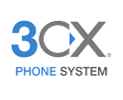May phone systems, including all voiSip systems, have a great feature called "Alert Info.
Alert Info is an easy way to assign a hidden label to a particular call, then pass that label to your phone to activate a custom Ringtone.
The Alert Info label can be set when a caller reaches any of several areas of the phone system, including the following...
- Inbound Route, based on either the DID (number they called) or CID (number they called from)
- IVR Menus
- Ring Groups
- Queues
- Follow Me
- Parking (if parked call is not picked up, it can return with a different ringtone)
Examples: You can have different ring tones based on who is calling (Caller ID), which number they called (DID), or even which menu option they select.
To use the Alert Info field, you MUST also have a phone that supports this feature.
- Yealink desktop phones support this feature, but call it "Internal Ringer Text" instead of "Alert Info"
- Yealink cordless phones do not yet support this feature, though Yealink may add it in future firmware
- Other brand phones may or may not support Alert Info, and may have different names for it.
To configure Alert Info, do the following...
1. Go to one of the above phone system settings, such as Ring Group, and enter a label in the Alert Info field for that feature. Example, if you have a "Sales" ring group, you might set the Alert Info to "sales". Now if a caller reaches the sales ring group, their call will be labeled as a sales call.
2. Log into your phone and set a custom ringtone for that label. In Yealink phones, go to Settings > Ring, and you'll usually find 10 custom ringtone settings. Enter your label, such as "sales" in the Internal Ringer Text field. Then set the Internal Ringer File to whatever ringtone you want for that type of call.
This lets you have different ringtones for different call routes, ring groups, queues, menus, etc.
Let us know if you have any questions about the Alert Info feature.
- ringtone, ring tone, alert info
- 0 Users Found This Useful