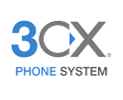Cloud Phone System
Unlimited Extensions
Connect from Anywhere
- UNLIMITED Local Extensions
- UNLIMITED Remote Extensions
- UNLIMITED Cellular Extensions
- No "Per Phone" Fees
- One System Unifies Your Entire Organization! CLONE LINE Voice Service is required and available separately
IP Phones also sold separately, or bring your own
Cloud Advantages
For more details, visit NebulaPBX website
Our friendly Sales Agents can guide you to the best choice for phones and equipment.
Our US-based Support Team can answer questions to help you get connected.
We even offer Remote Setup & Tours with a system expert.
Visit NebulaPBX.com Contact Us
Feature Highlights
- Email Audio Delivery (.wav file) to your inbox
- Instant SMS TXT message notification
- Local mailbox access from your CLONE LINE phone
- Remote mailbox access from an outside line or cell phone
- Create your own Interactive Voice Response (IVR) menus
- Allow callers to dial extensions or choose menu options
- Direct callers to Queues, Ring Groups, Announcements, Sub-menus, etc
- Use Time & Date conditions to send callers to alternate menus
- Dial in and make outbound calls from your office number
- Dial into your system from home, hotel, mobile phone, etc
- Enter a PIN code to access dial tone, then dial out as usual
- Keeps your mobile number private, while allowing mobility
- Redirect calls based on Time & Date of call
- Create separate IVR menus for after hours, weekends, and holidays
- Provide special messages or instructions to callers
- Schedule a different "on call" person for different days of the week
- Queue up callers rather than sending them to voicemail
- Callers can hear hold music, or your custom advertisement recordings
- System can announce position in queue, and estimated wait time
- Create "break out" menus so callers can leave a message or other options
- Play announcements to caller, or your agent, about which queue was selected
- Use the Intercom feature to make a quick announcement to a co-worker
- Use the Paging (group intercom) to send messages to multiple extensions
- This works great as a type of whole office PA system
- Use these features to keep track of menu choices, etc
- Set a custom Ring Tone for different choices or languages
- Add a Caller ID Prefix to indicate caller menu choices
- Ring your desk extension, along with other destinations, such as your cell phone
- Set your extension to ring a co-worker extension while you are away
- Create a "Virtual" extension that rings only your cell phone
- Use the virtual extension in menus and call transfers
- Allow your users (or not) to connect to their own, private control panel
- Set features like Do Not Disturbe, email delivery address, number of rings, etc
- Modify your Follow Me settings, or enable Call Forwarding
- Manage your Mailbox... listen, download, forward or delete messages
- Create Virtual Conference Rooms that allow multiple callers at once
- Unlimited inside extension participants, so your whole office can join in
- Allow as many outside callers as you have outside lines (extra lines @ $2/mo)
- Create multiple conference rooms to allow different, simultaneous meetings
- This feature is in addition to normal 3 way conferencing, also included
- Recordings can be use for training, order accuracy, or liability purposes
- Individual control to Force, Allow or Block recording on any Extension or Ring Group
- Recording files can be played back, downloaded, or deleted
- Call Transfer with Blind or Attended option
- Call Park, Call Pickup (from any extension, aka Hot Seat)
- Call Screening (caller must speak their name)
- Call Flow Control, similar to Time/Date, but manual override control
- Dictation feature records your message and emails it to you
- Inbound Call Routing based on Caller ID, or Called Number (DID)
- Speaking Clock function to quickly hear the current time
- Hundreds of additional star codes, features, settings and options
- FREE System Updates, with new features added or improved regularly
For more details, visit NebulaPBX website
Our friendly Sales Agents can guide you to the best choice for phones and equipment.
Our US-based Support Team can answer questions to help you get connected.
We even offer Remote Setup & Tours with a system expert.
Visit NebulaPBX.com Contact Us