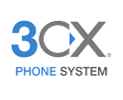Your pbx phone system has a preconfigured email server already built in and ready to go. In most cases, you should not have to do anything special to receive email notifications, voicemail messages, etc. However, in some cases, your receiving email service may not accept messages from services such as phone systems, and so you'll need to setup something else, like gmail or another email service.
Option 1: Change the Server Email address and confirm valid Hostname.
Sometimes, all that is required is to change the email "from" address, so that your email service likes it better.
To do this, log into your system, then go to Settings > Voicemail Admin > Settings (tab) > Email Config (subtab).
Enter a valid email address in the Server Email field.
Submit changes, then Apply Config.
You might also want to make sure you have a valid hostname. Go to Admin > System Admin > Hostname.
Option 2: Upgrade to System Admin Pro feature
This is by far the easiest way to setup 3rd party email. There is a small one-time license fee ($39 at time of this article), payable to the pbx software developer. It is very much worth it, and provides several other feature upgrades.
To do this, go to Admin > System Admin, then click the Buy Now button to upgrade to System Admin Pro. This is a 3rd party service, not affiliated with our service.
Once this is upgraded, go to https://wiki.freepbx.org/display/FPG/System+Admin+-+Email+Setup and follow the instructions there.
Option 3: Manual Email Relay Setup
This is not for the average user, as it requires substantial technical knowledge, and runs a risk of causing serious configuration issues.
So if you're not 100% confident, we highly recommend paying the small licensing fee to use the System Admin Pro feature.
If you want to try manual configuration, go to https://wiki.freepbx.org/display/PPS/Setup+Postfix+Manually and follow the instructions there.
We do not offer email setup, as it is beyond the scope of our service.