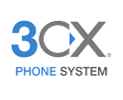Looking for a digital voip service to use with your softphone app? Click HERE to view our multi-line voice plans and pricing.
Microsip is a nice little free app for Windows, and includes basic 3 way conferencing, and BLF (busy lamp field) capability for users with PBX Extensions. It has become our go-to softphone app for home and for business use.
1. Download Microsip at www.microsip.org
2. Install and run the app
3. Add a new account and enter the following details...
- Account Name : [your 10 digit CLONE LINE phone number or your extension number]
- SIP Server : [CLONE LINE SIP server or cloud server address]
- SIP Proxy : [leave blank]
- Username : [your 10 digit CLONE LINE phone number or your extension number]
- Domain : [CLONE LINE SIP server or cloud server address]
- Login : [your 10 digit CLONE LINE phone number or your extension number]
- Password : [your CLONE LINE SIP password or cloud extension secret]
- Display Name : [your 10 digit phone number or your extension number]
- Voicemail Number : [if you are using CLONE LINE cloud voicemail, enter 123. if you have a cloud phone system, enter *97]
- Transport : UDP
- Register Refresh : 300
- Keep Alive : 15
- Leave all the other settings at default
4. Go to Settings and select your Ring Device, Speaker and Microphone. This should point to the headset you are using. We recommend a USB headset connection for best results.
5. If you want to use BLF feature, go to the Contacts tab, and add extensions. Be sure to check the "Presence Subscription" checkbox for each extension to monitor BLF status.
5. Make some test calls and practice before making any important live calls.