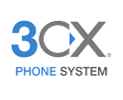[Stop chasing your cell phone when it rings. Get a dedicated home or business number, with 911 and voicemail, for less than you pay in taxes on your cell phone.]
This article will summarize 7 Cord Cutting Tips recommended by our staff.
We include several references to 3rd party products and services, which are NOT affiliated with CLONE LINE. We just like their stuff, and feel they are a good compliment to our offerings.
- Sign up for "Internet Only"... avoid Bundling and Contracts.
Treat your internet like you would your electricity. Just shop around for good, fast, reliable service, at lowest unbundled rate you can find.
TV, Phone, and Cable services are notorious for "locking you in" with a contract, then switching the pricing to a higher tier.
Fiber internet is usually the fastest option, though cable providers are no slouch. DSL would be much slower, and may not be fast enough for streaming video, especially HD.
Satellite and line of sight services are often very slow, laggy, and expensive... so they are not recommended.
5G Mobile networks should work great when they arrive in the future. 4G has so-so bandwidth, but a lot of latency.
- Get your own router (and maybe your own modem too).
By getting your own router, you can change internet services any time, by just switching out the modem. All of your wifi and network settings remain the same.
Plus, you'll likely get much better wifi signal with a separate, high quality router, than with the cheap, slow routers provided by most services.
We recommend any router from Netgear or Asus, using wifi AC1750 or higher... better yet, look for a WiFi 6 router, such as the Asus AX3000 or AX6000. If you have a larger home (over 3000 sqft, and definitely over 4000 sqft or so), you might want one of the newer "whole house" or "mesh" routers from Netgear or Google. Very nice systems.
Here's a link to some great routers on Amazon.
Here's a link to some Whole House Mesh Routers on Amazon.
Here's a link to Cable Modems if you happen to have cable internet from Comcast, Spectrum, Charter, Cox, etc. You can also search Amazon for something like "Charter cable modem" or whatever you need. You can save money on modem rental fees by buying your own.
IMPORTANT: If you're using your own router, along with a "combo" modem/router provided by your internet provider, this is known as "double NAT" network, and not recommended. Contact the internet provider and have them put their combo device into "bridge" mode, which disables the router section, and turns it into a modem only. That way, you only have 1 router on your network.
- Use FREE Over The Air (antenna) stations, plus a TV Streaming Service, instead of cable tv, uverse, satellite, etc.
Get an attic mounted HDTV antenna, and feed it to your various TVs using your existing coaxial cables. Then use a streaming service, connected via either an ethernet cable (best) or wifi (alternate).
Picking a streaming TV service used to be easy... PSVue was the best choice, until Sony pulled the plug.
But there are still several great services to choose from, some of which you may not be aware of.
These are in no particular order, and new options seem to pop up daily.
AT&T - AT&T has a very confusing set of 5 different streaming services, including DirecTV, AT&T TV, AT&T TV NOW, AT&T Watch TV, and AT&T Uverse TV. Their TV NOW and Watch TV services are the most interesting, and are definitely worth a look now that PS Vue is no longer available.
Netflix - Great for movies, tv shows, and even some of their own unique productions. Getting a little more expensive, but still a pretty good deal.
Amazon Prime Video - Not quite as good as Netflix, but if you have Amazon Prime, you get their video service too, with tons of shows and movies. Might be able to do without Netflix.
Hulu - Also similar to Netflix, but oriented a bit more towards tv shows. Growing in value every year.
HBO NOW - Premium movie channel, now available without a cable tv service.
ESPN - Included with stop streaming service, but did you know many games have a free "alternate" stream, such as the "all 22" view of many football games?
YouTube - Not just cat videos anymore. Tons of great, free content, from independent YouTubers. Learn how to fix your dryer or start a business. Take virtual adventures with world travelers.
Sling - Some really cheap packages and worth consideration.
Tons of other options available. We'll try to update our list every few months as new services become available.
You can watch TV using a browser, smart tv, or a streaming box (recommended). See item 4 below.
- Get a Streaming Box, which replaces the old set top "cable box".
Amazon and Roku are the most popular options. Let's take a quick look...
If you have Amazon Prime, you should consider the Amazon Fire TV "cube" with Alexa built in. Very cool!
Otherwise, the regular Fire TV "stick" is fine. They come in an HD (1080p) version and a 4k UHD (2160p) version.
FIre TV is based on Android, so you can add tons of streaming service apps, plus games, weather, news, etc. You can even "unlock" it, to add apps like Kodi.
Find a Fire TV device on Amazon.
Some people swear by Roku boxes. Others prefer Apple TV, Shield, Kodi, or building a Home Theater PC (HTPC).
There are tons of apps, but we find that some of the apps are not as good as the Android/Fire TV versions.
Example: The PSVue app for Roku is far behind the Fire TV version, especially the DVR features.
Also, no Kodi option. That's a dealbreaker for many users.
Find a Roku device on Amazon.
You can also consider the Apple TV or Nvidia Shield.
- Use an Internet or Cellular Alarm Monitoring Service.
Again, don't bundle. Avoid the big expensive services. And do NOT get into a long 2 or 3 year contract. They will hold you captive.
Instead, look at smarter services like Nextalarm or Smith Thompson.
They are cheaper, have more features, and can work over broadband and cellular networks. No need for a landline either, which lets you save money by using a voip service like CLONE LINE.
- Beware of Service Fees, Fund Fees, 911 Fees and other "Mystery" Fees.
Many Internet, TV and Phone providers charge various so-called "recovery" fees, and increase them unexpectedly.
The dirty secret is that all those miscellaneous fees are "allowed" by law, not "required" by law.
If you bundle your phone service, all those extra fees can end up costing more than you'd pay for your entire CLONE LINE bill.
That's because CLONE LINE includes ALL federal taxes, fees and 911 service in our prices. In certain areas, you may pay sales tax ONLY.
- Use a 911 capable VoIP service, like CLONE LINE, for your Business or Residential phone service.
As we've mentioned in other areas of our site, we'll save you money, while offering more features and flexibility, plus access to better phones, systems and apps.
Taxes, Fees, and 911 services included (some areas pay sales tax, but otherwise no mystery fees)
No "per phone" or "per user" fees
Use our equipment, or bring your own 3rd party apps and phones
Bring your number along when you move or travel
For a full list of features and equipment options, visit our home page at www.voisip.com
Have a question? Let us know. We're glad to help.
CLONE LINE Team
This article brought to you by the staff at CloneLine. It is more affordable than ever to have phone and 911 service for your home or business. No more chasing your cell phone around in an emergency, or sharing your personal mobile number with clients. Home users can link all their in-wall phone jacks with our adapter. Business users can setup multiple extensions at home, office, branch, tele-workers, etc, with no "per user" fees. Visit our menu at top of this page for more information.