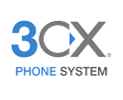Looking for a digital voip service to use with your softphone app? Click HERE to view our multi-line voice plans and pricing.
Dialplate is a Windows compatible softphone app that features BLF (busy lamp field), allowing the user to monitor busy status of many extensions.
The free version is for testing only, as it has a 1 minute call limit. But this should be adequate to determine if you want to pay for a full version or not. We think it might be a good solution for an operator or manager, but we prefer MicroSIP for general purpose use.
Step 1 : Download the app at the link below.
http://www.dialplate.com/node/88
Step 2 : Install the app as with any other program
Step 3: Open/Run the app by clicking on it in your Start menu (if you purchased a license, enter it when prompted)
Step 4: Configure your extension registration as follows...
a. Click the Edit icon (looks like gears)
b. Delete the sample account, and replace with your actual SIP extension info...
Name: [extension or name]
Extension: [extension number]
Username: [extension number]
Subscribe: [extension number]
Password: [extension secret password]
Server: [your phone server's address]
Server Port: [your phone server's port]
Leave all other field at default setting
Click OK once to return to previous screen
c. Click the BLF tab and delete all sample entries
d. Click the + button to add a new BLF as follows...
Show Extension: [extension number to be monitored]
Show Label: [any label or extension number]
Leave the other settings at default, unless you have a specific need to use them
Click OK once to return to previous screen
Repeat to add more BLF buttons
e. Click the Audio tab to select your preferred microphone, headset, speakers, etc.
f. It is not usually necessary to access the Advanced tab settings
g. Click OK from the Configuration screen to complete changes.
h. Once the system restarts, make some test calls to ensure your softphone is working.
For specific support on this app, please refer to the software developer directly.