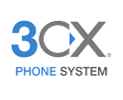If you already know what DDNS is, and why you need it, skip down to setup instructions at Section 3.
1. What is Dynamic DNS?
A. Dynamic DNS is an easy to remember address hostname, rather than a hard to remember numeric IP address.
Example: Instead of remembering a numeric address, like 192.168.55.142, you can remember something like "mycompany.ddns.net". Easier, right?
2. Why would I need a Dynamic DNS service?
A. Your network's WAN IP address is probably a "dynamic" address, meaning it can change periodically. That's a good thing, as it helps keep hackers from locking onto your address. But it can be a pain to keep track of your changing address for things like "whitelisting" or setting up remote desktop services. Using a Dynamic DNS service lets you use an easy to remember name, like "mycompany.ddns.net" instead of a number, like 192.168.55.142.
3. How much does Dynamic DNS service cost?
A. There are several FREE options.
Many router brands, such as Netgear and Asus, include FREE DDNS services.
You can also use a FREE no-ip.com account, if you don't mind clicking a monthly reminder email to make sure you're still using the service.
Or you can pay $25/year for a no-ip.com account with no monthly "nag" emails to worry about.
4. How do I get a FREE Netgear or Asus DDNS account?
A. Here are steps depending on router...
Netgear routers: go to Advanced > Dynamic DNS and follow Netgear's instructions to activate DDNS. Just pick a hostname, like "yourcompanyname".
Asus routers: go to WAN > DDNS, Enable DDNS Client, and pick a hostname, like "yourcompanyname"), click Apply
5. How do I get a NO-IP account?
A. Go to www.no-ip.com/sign-up, enter email address, password, and any hostname (like "yourcompanyname", at ddns.net. Scroll down and click Free or Enhanced ($25/year).
One you have a no-ip account, log into your router and enter the same info you just created into the DDNS settings... username (email), password, and the full hostname "yourcompanyname.ddns.net".
6. What if my router doesn't have built in support for DDNS services or for no-ip (or any other ddns)?
A. Get a no-ip.com account, then download and install their DDNS Update Client (DUC) software at the link below. Enter your login and hostname info, and you're all set.
https://www.noip.com/download
If you have additional questions about DDNS services, whitelisting, etc, please open a support ticket.