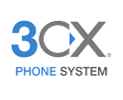Log into the router, and perform the following changes...
1. Go to Advanced > NAT Forwarding > ALG. Un-check the "Enable SIP ALG" box. Save or Apply.
2. Go to Advanced > Network > DHCP Server. Add an Address Reservation for your voip device, phone, or phone system. Take note of the reserved IP, and MAC, as you will need them in steps 3 and 4. Save or Apply.
3. Go to Advanced > NAT Forwarding > Virtual Servers. Add 2 Custom Services as follows...
Service Type: SIP
External Port: 5004-5099
Internal IP: [the address you reserved in step 2 above]
Internal Port: [blank or 5004-5099, both methods should work the same]
Protocol: UDP
(this 2nd rule is optional, and is usually not necessary, unless you get live calls but no audio)
Service Type: RTP
External Port: 10000-65000
Internal IP: [the address you reserved in step 2 above]
Internal Port: [blank or 10000-65000, both methods should work the same]
Protocol: UDP
Save or Apply
4. This last step is only necessary if you are getting live calls, but audio quality breaks up due to other apps or devices hogging your bandwidth on your local network.
Go to Advanced > QoS > Settings. Check the box for "Enable QoS". Under the QoS Rule List, in the High Priority section, click the "Add" button. Click the "View Existing Devices" button and select your phone device(s), or enter the MAC address of your device manually.
Save or Apply
That should help your router so that it properly routes your voip call signals, and gives bandwidth priority to your phone device(s).
Let us know if you have additional questions.