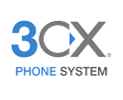Looking for a digital voip service to use with your Grandstream devices? Click HERE to view our multi-line voice plans and pricing.
The following instructions are fairly specific to Grandstream HT701 adapters, but the general principles apply to other models and brands... you need to obtain admin password, or reset it to factory default.
Option 1: Contact the previous service for your adapter.
Ask for the admin password. They may or may not cooperate. Once you have the admin password, you can reprogram fairly easily. Contact us for programming instructions.
Option 2: Factory Reset Method
Reset the adapter using the reset button on the back, then as it reboots, quickly try default password, which may be blank, admin, password, 1234, ERgTbCLo, or something else set by previous service.
You need to try password quickly, because it may reprovision itself and lock up again. So if you can log in before it locks, you can prevent locking.
If you can gain access to the Advanced Settings tab, you can unlock the device using the following procedure.
You will need a generic Grandstream HT701 firmware file.
Log into Advanced Settings tab, and upload the firmware using the button at bottom of the page.
Wait approximately 4 minutes, then disconnect power from the adapter. Wait 10 seconds, and power back on.
After it reboots, approximately 2 minutes, log in using factory default password, admin.
If that password works, your adapter has been successfully unlocked. Otherwise repeat previous steps carefully.
Once unlocked, you can program the device. Contact us for programming instructions.
Let us know if you need additional assistance with resetting or programming your device.