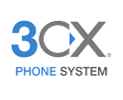Looking for a digital voip service to use with your softphone app? Click HERE to view our multi-line voice plans and pricing.
Bria / Xlite is a free or pay softphone app by Counterpath, and is available for Windows and Mac. Free version offers all the features most users will need. The pay version offers additional professional level features.
We used to highly recommend this app, however it seems to be more buggy lately, plus Counterpath has recently changed the cost structure, making it less attractive. We recommend MicroSIP or Zoiper instead.
- Download the app from http://www.counterpath.com (you can skip the registration form and go right to the download button).
- Click the Softphone tab on top menu
- Click Account Settings from drop down menu
- Enter the following information from your voiSip password summary, sip device password section
Account Name: [10 digit phone number, or extension number if using a pbx]
User ID: [10 digit phone number, or extension number if using a pbx]
Domain: [CLONE LINE SIP server address, or your pbx server address]
Password: [SIP device password, or pbx extension "secret"]
Display Name: [any name, but we recommend using your phone number or extension number]
Authorization Name: [10 digit phone number, or extension number if using a pbx]
Domain Proxy: [Check the box for "Register with domain and receive calls"]
- Click the Voicemail tab and enter the following
Number to dial for checking voicemail: [123 if not using pbx, or *97 if using a pbx]
- Click the Advanced tab and enter the following
Register every: [set to 180 seconds]
- Click the OK button to save all changes
- Click Account > Preferences > Devices and select your preferred Mic and Speaker
- You should leave most other settings at defaults unless you have a good reason to change something
That should do it. Just make and receive calls as usual.