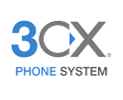Background
There may be situations where your calls seem to drop after a specific amount of time, often around 15, 30, or 60 minutes.
The audio may stop first, then a few seconds later, the call hangs up.
The cause for this is usually related to the user's local router/firewall not playing nicely with the voip audio stream.
Some routers see a stream of packets, and for security's sake, the router will block the traffic after 15, 30 or 60 minutes by closing the port.
This causes the audio stream to stop, and shortly after that, the call is dropped.
If you experience call drops at very consistent intervals, this is likely what you are experiencing.
However, if you experience calls dropping intermittently, or at random intervals, that is likely something else, such as network congestion, bad cables, etc.
Suggestions
Here are a few things to try, based on feedback from customers who have been able to resolve this on their end.
1) Log into your router and see if it has a SIP ALG or SIP Passthrough setting, or similar... anything with SIP in the name. You normally want to disable this, but try both enabled and disabled to see if it makes a difference.
2) See if your router has a UDP port timeout setting. Many routers default to 900 seconds (15 minutes) as kind of a security measure. So after 15 minutes, the router closes ports, which causes voip phone calls to drop. This is the most common problem, but many routers do not have a user accessible setting for changing this. Users have to log in via SSH (command line) to make the change, or contact the router's support team and get them to help. Note that some newer routers are more "voip friendly", and we've seen some clients replace their old router with a new Asus or Netgear router.
3) Log into your IP phones. You can press the OK button and Status to obtain the network IP address. Enter that in a browser. User/Pass should be admin/admin. Once logged in, go to the Account tab. Look for the NAT setting, and change it to STUN. If there's a field to enter a STUN server, you can use stun.voisip.com Hit the Confirm button to save the change, then test immediately.
There may be additional suggestions, depending on the brand and model of your router, firewall, phone system, and/or phones. So if you can't resolve it, send us some info on your network and voice devices. We can try to make suggestions.
If none of the above helps, open a support ticket with our team and we'll try to help narrow it down.