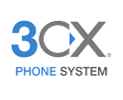Looking for a digital voip service to use with your UniFi Talk system? Click HERE to view our multi-line voice plans and pricing.
WE HAVE NUMEROUS CLIENTS USING OUR SERVICE WITH UNIFI TALK.
THIS ARTICLE HAS BEEN DEVELOPED WITH THEIR ASSISTANCE. FEEL FREE TO TRY IT.
BE SURE TO LET US KNOW IF YOU ENCOUNTER ERRORS OR WAYS TO IMPROVE THE ARTICLE.
IF UBIQUITY SYSTEM HAS YOU FRUSTRATED, CONSIDER OUR CLOUD PHONE SYSTEM, SEE WWW.NEBULAPBX.COM
UniFi documentation suggests it should be straight forward to add any 3rd party SIP Provider, such as CLONE LINE. See their documentation at the link below.
Where they recommend adding custom fields, try creating the following...
1) proxy (you'll enter our SIP server address)
2) username (your CLONE LINE sip username)
3) password (sip password)
That is "normally" all you would need, but if it doesn't seem to work, here are additional custom fields you can try.
4) register (set to "false", but you can try "true" to experiment which works better)
5) extension (leave it blank)
6) from-user (sip username again)
7) from-domain (our same sip server again)
8) retry_seconds (note the underscore, not dash. try 30 seconds)
9) expire_seconds (try 60 seconds)
10) context (set to "public". we normally do not require this on our side, but it seems they may use it to link the trunk internally?)
You can view your device's registration status, as it appears from our server's point of view, by logging into our cloud control panel at https://controlpanel.voisip.com then go to Features > Devices. If you don't see your device there, it isn't registering properly.
Once you get your system registered, you still need to follow some additional steps, such as setting up a destination (route) for inbound calls. Those steps are available in the UniFi documentation linked at top of article.
Beyond that, if your UniFi system is behind a firewall, you may need to create a port rule to direct inbound call signals to your UniFi system's local network address. We have additional articles under our FAQ section that deal with setting up a voip friendly network, and some other articles related to setting up specific brands of firewalls. Be sure to check them out if you're still not getting calls to go through your firewall.
While Ubiquiti UniFi Talk is certainly an adequate system, we still prefer and highly recommend trying our cloud pbx service, see www.nebulapbx.com It has many more features, and is much easier to setup, manage, and use. We can typically have you completely up and running within a few hours of placing your order. Ask us about available special offers that let you try our cloud pbx at reduced prices.
Let us know if this article helps or if you have suggestions for improvement.